
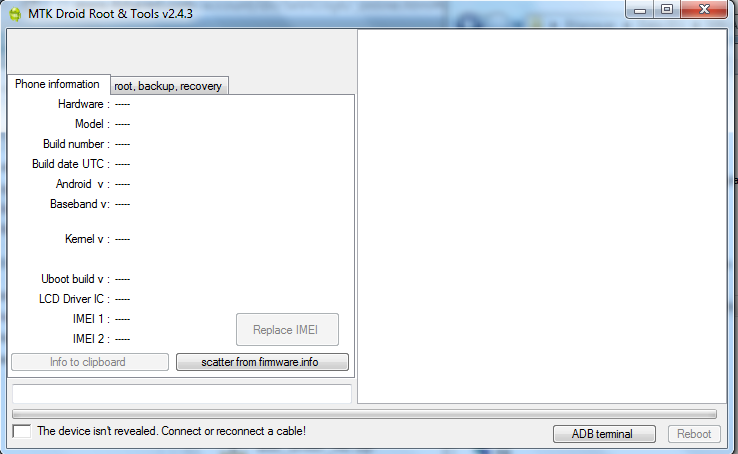
- MTK ROOT AND TOOLS RECOVERY FOR FREE
- MTK ROOT AND TOOLS RECOVERY INSTALL
- MTK ROOT AND TOOLS RECOVERY DRIVERS
To bypass the Google account verification lock, you can reset your phone with the same Google ID password and password you used to set it up earlier.

This basically protects Android users’ privacy during thefts. These days, all Android phones come with FRP protections. The procedure of using the MTK Universal Tool V5 is quite easy, all you have to do is, run the Tool, then put your device in ADB/Fastboot/Meta mode and connect to the computer, and click on the option you want to use, That’s it. You can work with the tool for factory reset, FRP, pattern unlock, Mobile Phone Stock OS Reading, Stock ROM Software Flashing, IMEI Repair, Mobile pattern password screen lock, FRP Lock, and other all mobile-related problems from MediaTek (MTK) Android Mobiles quite easily. So, If you would like to download MediaTek All in One Tool MTK Universal Tool V5 latest version, then check the below article and click on the download button.
MTK ROOT AND TOOLS RECOVERY FOR FREE
It is available for free and you don’t need to activate or purchase any key to use the tool. It does not store any personal data.MTK Universal V5 Tool is a small application designed to disable user locks, bypass FRP, Auth Bypass, Format Data (user data format), Safe Format (Keep Data), Erase Frp (All Mtk) Eliminate Frp (Samsung), Bootloader Unlock, Bootloader Relock, Permanently Unlock.

The cookie is set by the GDPR Cookie Consent plugin and is used to store whether or not user has consented to the use of cookies. The cookie is used to store the user consent for the cookies in the category "Performance". This cookie is set by GDPR Cookie Consent plugin.
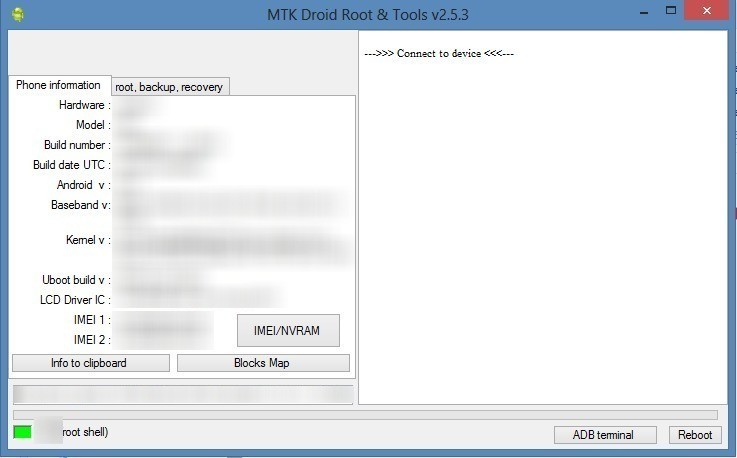
The cookie is used to store the user consent for the cookies in the category "Other. The cookies is used to store the user consent for the cookies in the category "Necessary". The cookie is set by GDPR cookie consent to record the user consent for the cookies in the category "Functional". The cookie is used to store the user consent for the cookies in the category "Analytics". These cookies ensure basic functionalities and security features of the website, anonymously. Necessary cookies are absolutely essential for the website to function properly. Note: DO NOT use the ‘Format’ devices option with the secure boot.
MTK ROOT AND TOOLS RECOVERY INSTALL
MTK ROOT AND TOOLS RECOVERY DRIVERS
Install the required drivers on your PC from the link above.You’ll need a Windows computer and a USB data cable.The mentioned DA File is only compatible with the Oppo F9/F9 Pro.is not responsible for any damage happened to your device(s) while following this guide, proceed at your own risk.


 0 kommentar(er)
0 kommentar(er)
